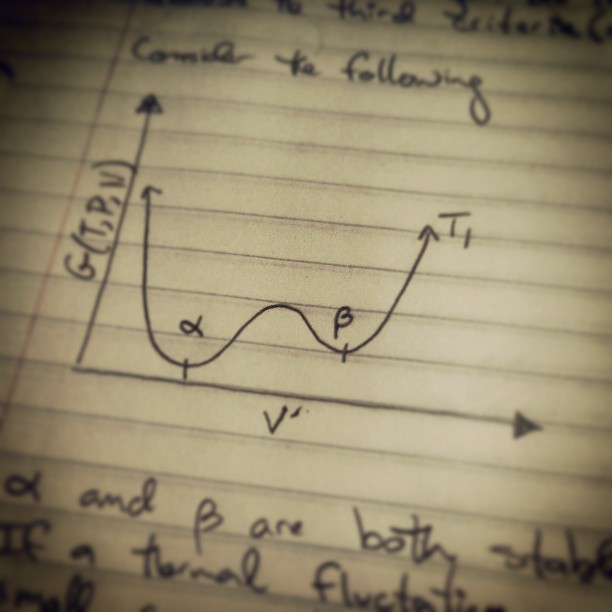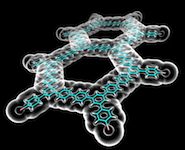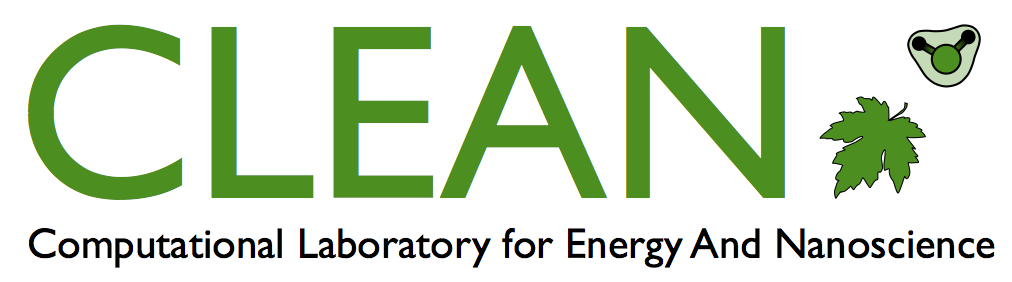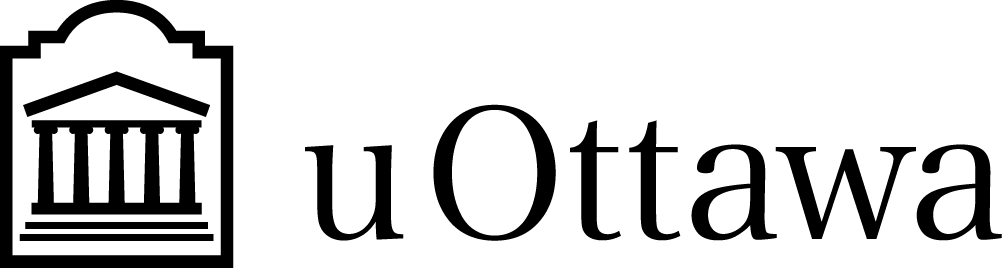Hands on intro to deep learning and AI
I am often asked which online resources are good as a introduction to deep learning and AI for students and researchers who are interested in playing and learning. Here is what I typically recommend:
- Get comfortable using python
- Use Jupyter notebooks to write code and make plots with https://matplotlib.org. Google has a free cloud service http://colab.research.google.com where you can experiment.
- Work through the initial tutorials in pytorch. Pytorch is a programming framework which is used to construct and optimize deep neural networks. They are quite good. Start here. Tensorflow is another excellent option. I just have found pytorch a bit easier to use and understand, but that's just me. Given how much online documentation and tutorials there are written in tensorflow, if you're going do a lot of this kind of work, you'll have to become comfortable at least reading tensorflow code as well.
- Beyond the prebaked examples, I would also highly encourage new learners to generate a labelled dataset of you own (which could just be the value of a function), import it to pytorch, and train the model to predict the value. Once you have gotten this to work, try to see how nets handle extrapolation, interpolation, and the addition of noise in the training data. See how things behave as you increase the magnitude of the noise. You can also explore the difference between depth and width. For a fixed number of weights (i.e. parameters), are you better of using a shallow, wide net or a deep net with less neurons per layer. You should try different functions to get a fell for how things behave. For example, you could try sin(x), x^2, e^x, etc.
- You do some similar experiments with pictures by generating pictures of two circles at placed randomly at different distances. Can you figure out how to train a convolutional net to predict the distance between two particles? This was actually on of the test cases we did in a publication, so have a look here if you get stuck on this part: https://arxiv.org/abs/1706.09496
- Try different types of topologies and work with your datasets. Try an RNN or transformer to predict the next value of a function. Try a GAN to make similar images to the circles.
Condensed Matter Physics (4th year undergraduate course)
As part of this course, students spend time surveying the recent scientific literature to identify publications which they
would like to explore further. This involves conducting an interview with one of the authors and producing a summary aimed at non-specialist. See the links below:
- Speed Limits of Open Quantum Systems, G. Clendenning (original article)
- Ion Guiding: New Applications for tiny apparatuses, J. Bayliss (original article)
- Developments in X-Ray Imaging in Micron Sized Samples, M. VandeSande (original article)
- Atom Lens Without Chromatic Aberrations, T. O'Meara (original article)
- A Joint Analysis of the Drake Equation and the Fermi Paradox, P. Vlasenko (original article)
- Overcoming the Sign Problem in First Principles Calculations, G. Clendenning (original article)
- Burning Constituents for Rocket Launch - Ammonium Perchlorate, J. Bayliss (original article)
- Scattering Effects of Millimeter Wave Beams In 110 GHz Air Breakdown Plasma, M. VandeSande (original article)
- Compact Ultradense Matter Impactors, T. O'Meara (original article)
- Entanglement's Benefit Survives an Entanglement-Breaking Channel, P. Vlasenko (original article)
- Patient Specific Dose in Chest X-Ray Imaging Modalities, E. Heritage (original article)
- Stranded Used Nuclear Fuel in the United States , E. Heritage (original article)
- Methamphetamine Detection Using and iPhone , E. Heritage (original article)
- Analyzing the phase transition of amorphous-to-amorphous SiO2 under various conditions, K. Ryczko (original article)
- Modelling tweet popularity through a simple mechanistic model, K. Ryczko (original article)
- Classical density functional theory: A new and promising route to model condensed matter systems, K. Ryczko (original article)
- Promising future thin-film photovoltaic material: nanocrystalline silicon, L. Kupinski (original article)
- New Simplified process for creating heterojunction solar cells, L. Kupinski (original article)
- Using machine learning algorithms to understand solar cell degradation, L. Kupinski (original article)
- Saving the Iconic Asian Elephant, K Trivett (original article)
- Warm Weather Giants, K Trivett (original article)
- Fire: More Friend than Foe, K Trivett (original article)
Raspberry Pi
The Raspberry Pi is an amazing computing platform to do Physics with. Here is how we are incorporating it into the UOIT curriculum:
- 3rd year experimental lab (check out my github repository: https://github.com/itamblyn/RPI and our website)
- Single particle dynamics in Classical Mechanics I (free fall, air friction, double well potentials)
- Counting statistics in Thermodynamics (the origin of the 2nd Law)
- Visualizing crystal structures
- Phonos in crystals
All of this is done with a bit of python and very basic knowledge of electronics. Looking for more project ideas? Here's my idea list
During the 2015-2016, I am participating in a joint project with the UOIT Faculty of Education to develop course material and training for student teachers.